Client NameClient tagline
The intro section (including this field) with the name “Cases” in the editor should be all about the client and their business not about a specific client case. The specific client case/cases should be shown and described beneath this section, beginning with “The work we create”. Identify and incorporate 3 to 5 search key words relevant to the case, into the intro text.
The work we create
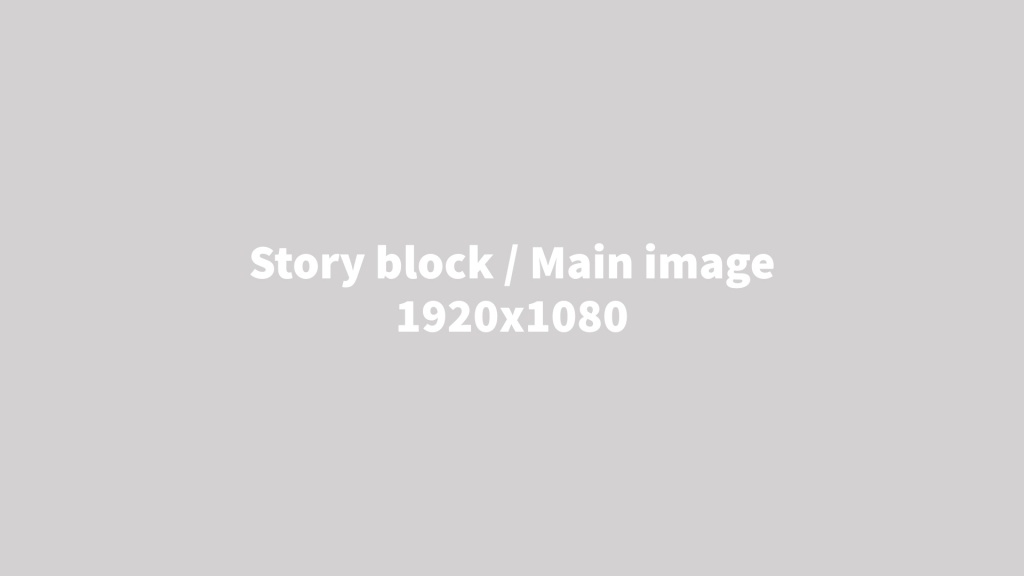
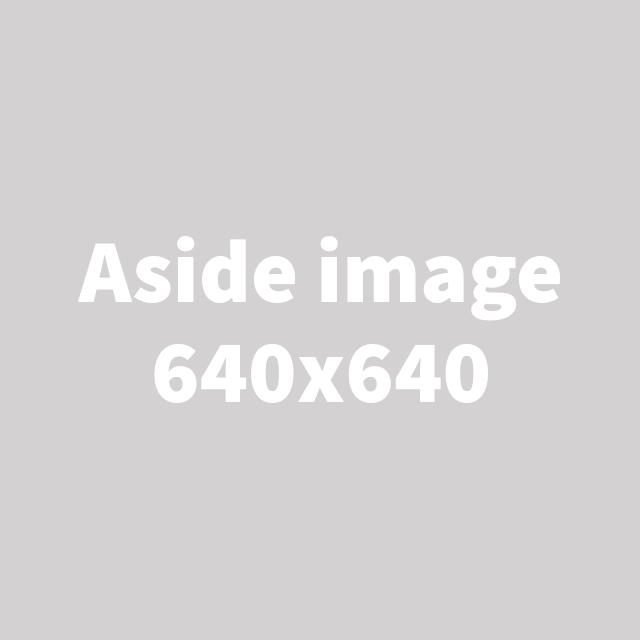
Descriptive heading (H2)
This is where we explain what kind of work we do for the client before going into the specific case/cases. If you just want the “Story block / Main image or video to be shown here, leave the “Aside image”-option empty. The body copy in this section should have the font setting “Paragraph”. If you would like to use a background colour here, the idea is to use the client colour scheme, not KAN colours.
The following modules are optional and could be chosen and rearranged after what fits best to describe what we have done. Setting background colour and background Image is possible on all modules. Padding adjustments are also available on top and bottom of every module. For additional module questions contact: marcus.gunter@kan.se
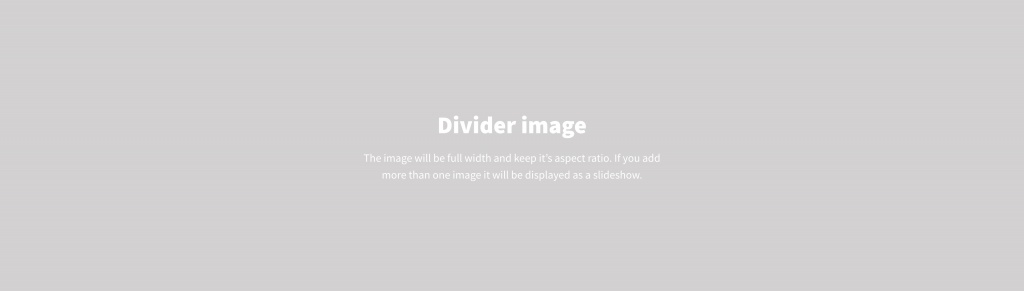
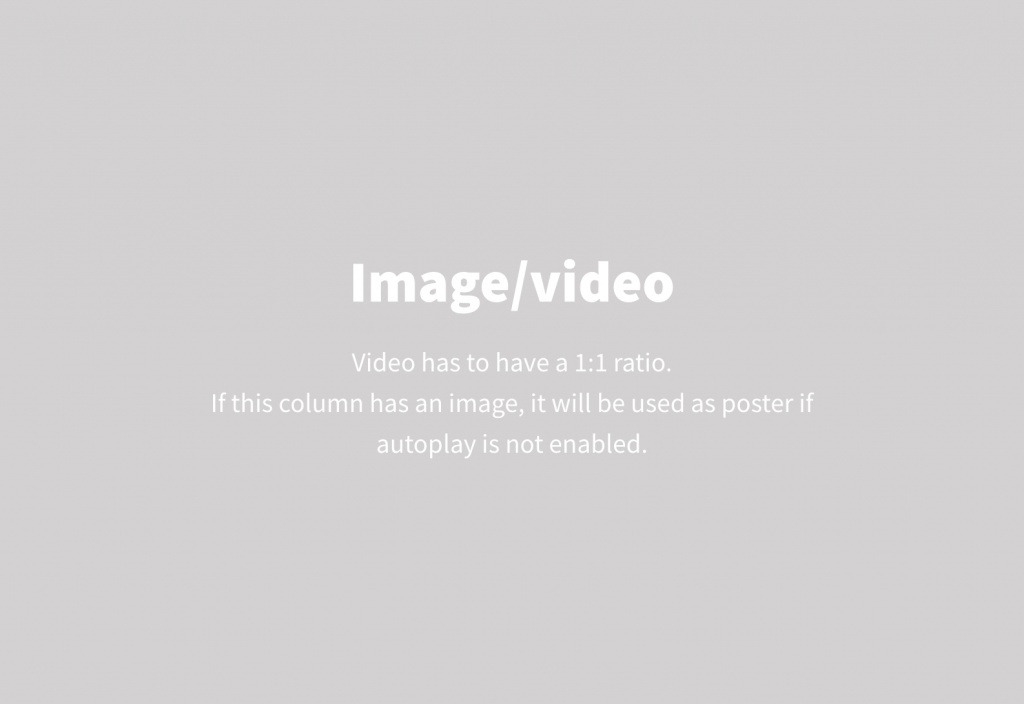
Two columns (H2)
In this module, you have the options to choose image/video in the left or right column. You can choose whether you want your video to be autoplay or not. It is also possible to put two images/videos or two text paragraphs next two each other.
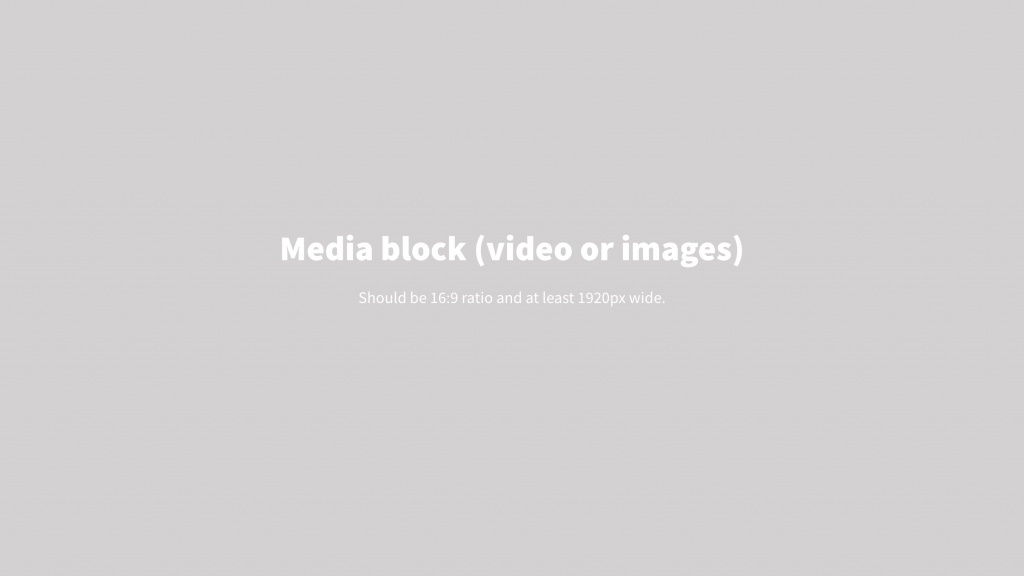
Curious to know more? Contact me.



